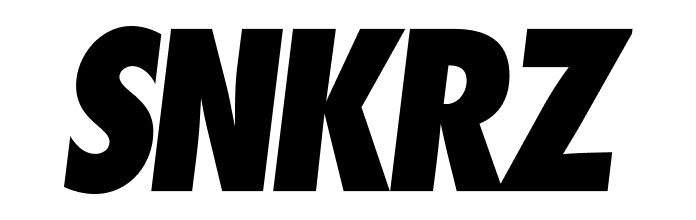🎁 Bulk Item Opening and Usage Guide
✅ This is a guide for batch opening and using items.
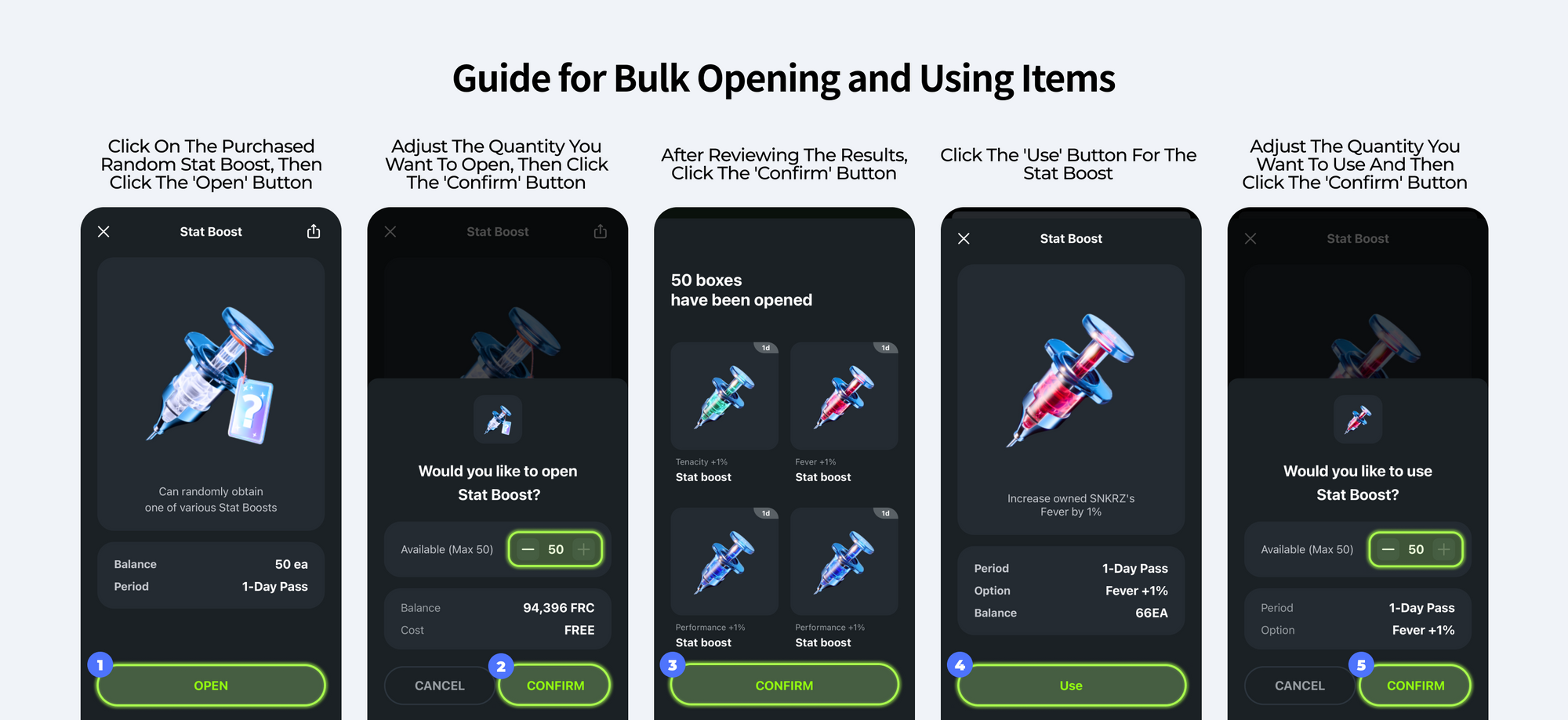
[Batch Open Guide]
1. To open the randomly purchased stat boost items, click on them in the app's Discover section and then click the "Open" button.
- Adjust the quantity you want to open and click the "Confirm" button.
[Batch Use Guide]
1. To use items like stat boost in your inventory, click on them and then click the "Use" button.
- Adjust the quantity you want to use and click the "Confirm" button to apply the items.