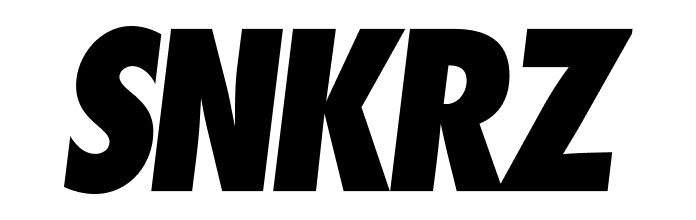회원 탈퇴 가이드 (Guide for Deleting an Account)
✅ 회원 탈퇴에 대한 가이드입니다.

- 우측 하단의 ‘내 활동‘ 버튼을 클릭합니다.
- 우측 상단의 ‘설정’ 버튼을 클릭합니다.
- ‘회원탈퇴’ 버튼을 클릭합니다.
- ‘탈퇴하기’ 버튼을 클릭합니다.
✅ This is a guide for deleting an account
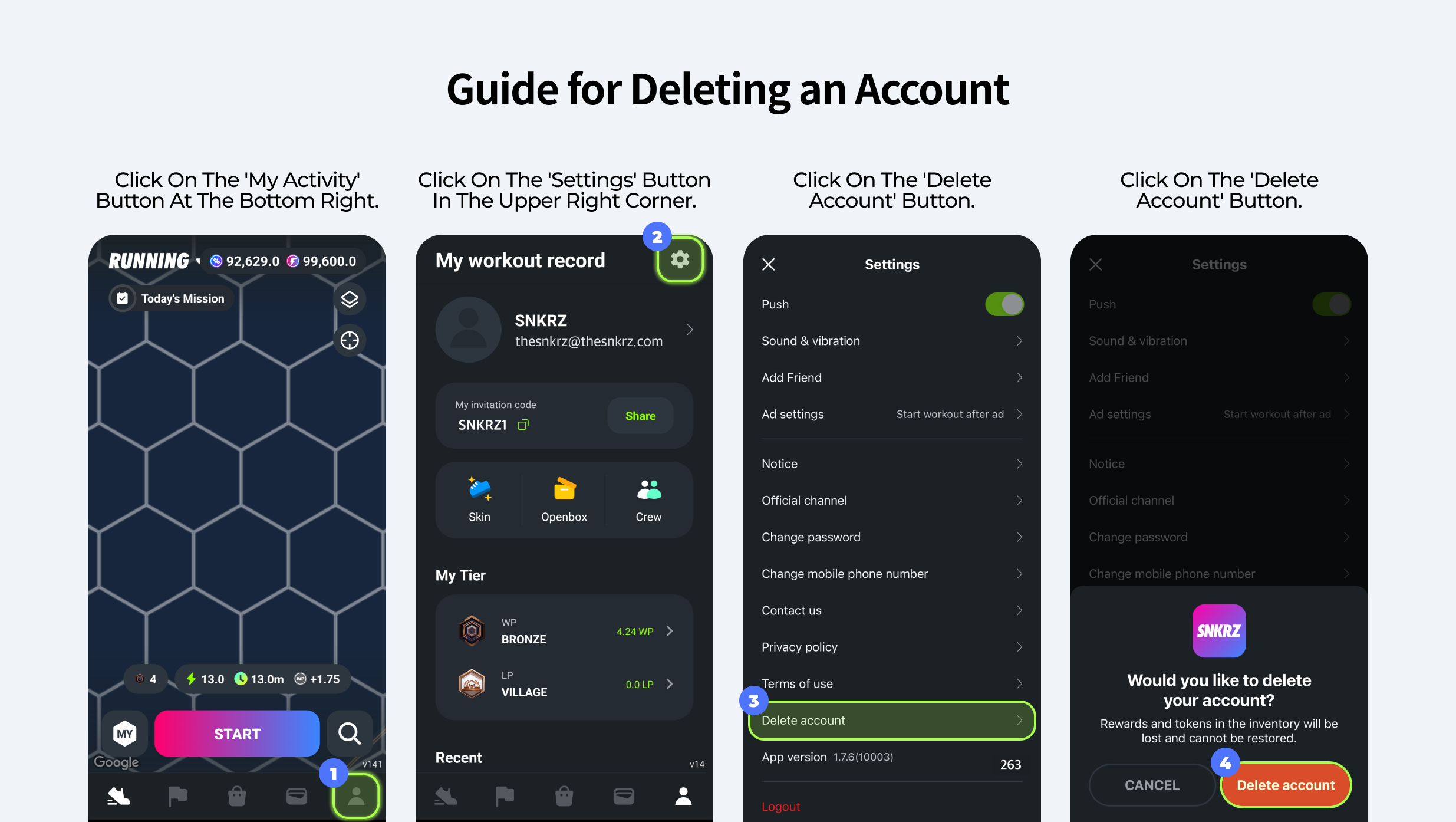
- Click on the 'My Activity' button at the bottom right.
- Click on the 'Settings' button in the upper right corner.
- Click on the 'Delete account' button.