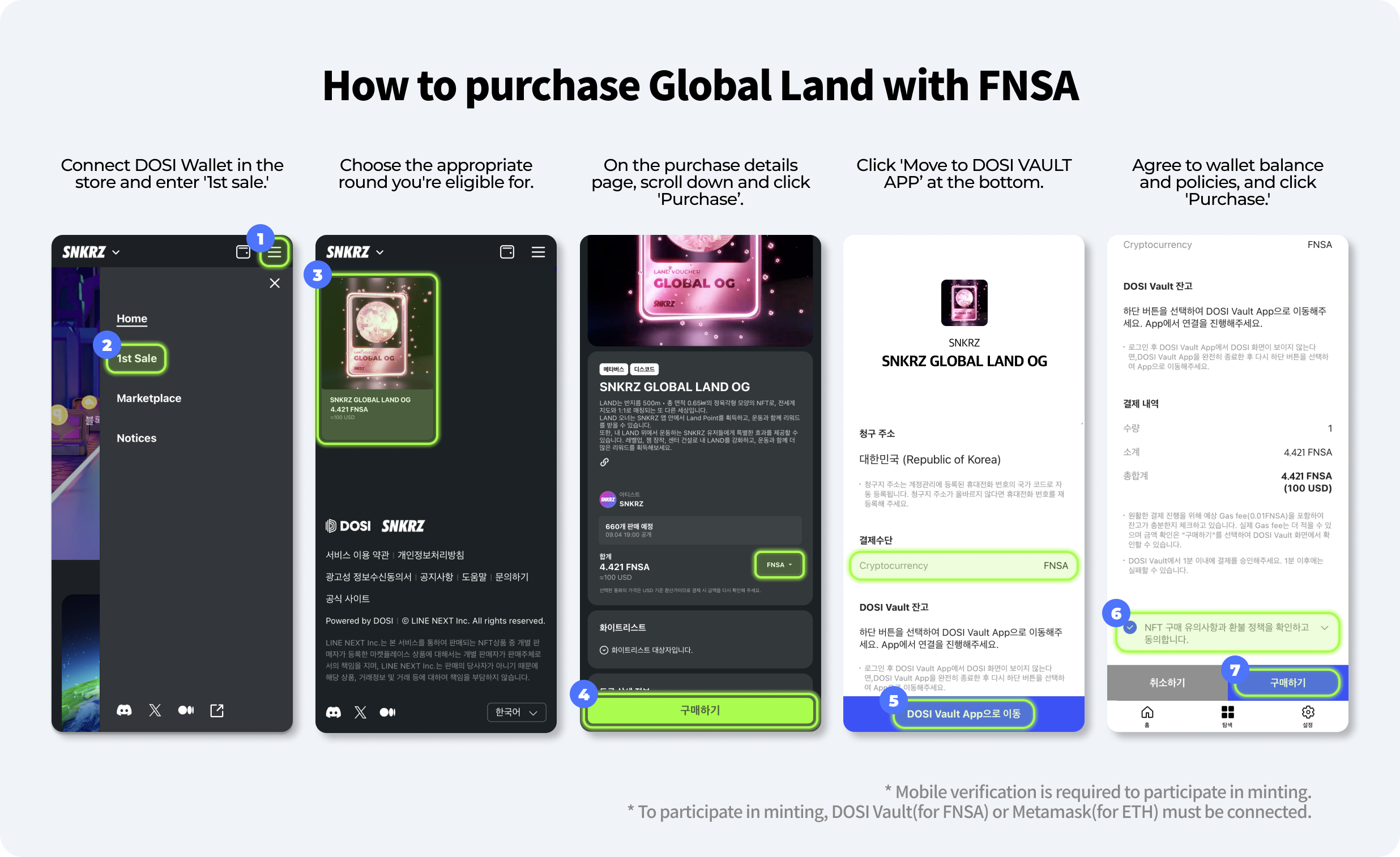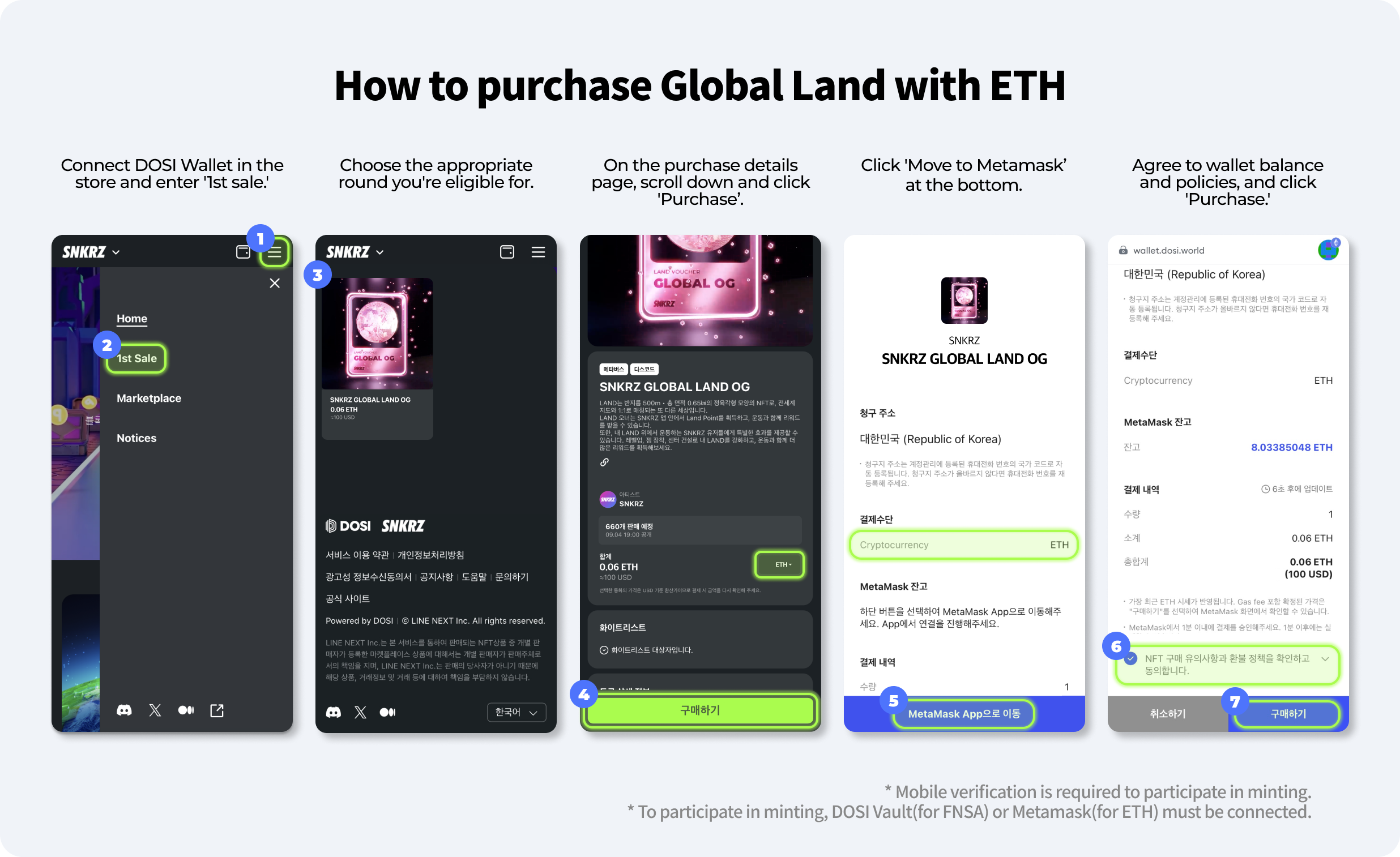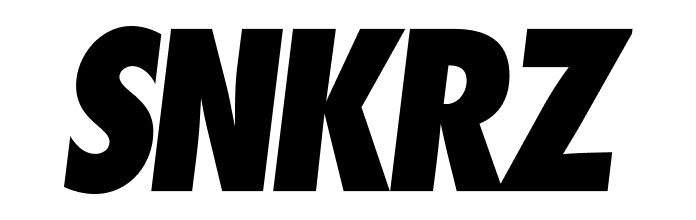🌎 Global Land Minting Guide
✅ This is the guide for the SNKRZ Global Land Minting that will take place on the DOSI platform.
SNKRZ Global Land Minting will occur within the DOSI platform.
SNKRZ Store: https://snkrz.store.dosi.world/
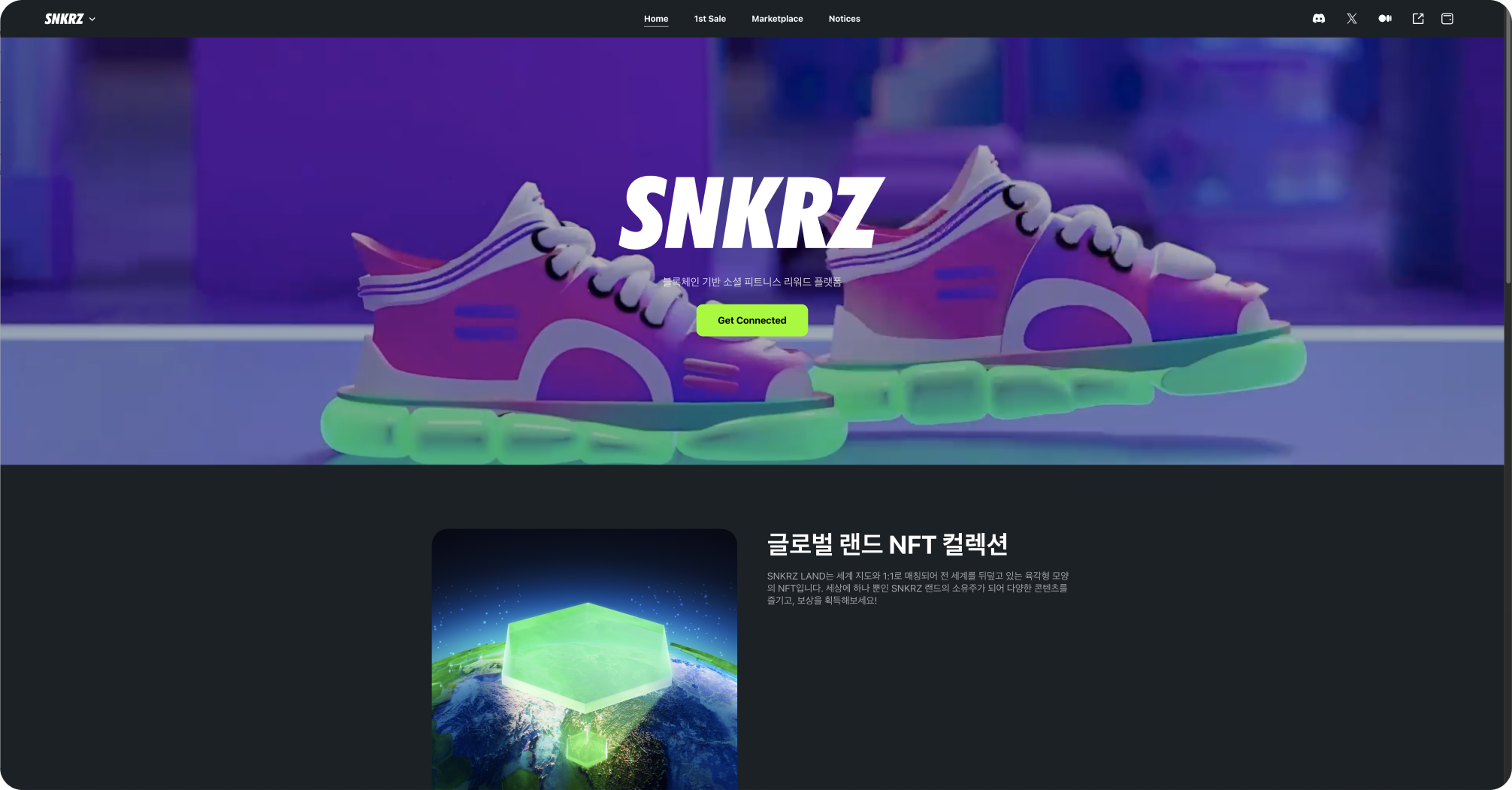
1.Connect DOSI Vault to DOSI Wallet
🚨 "Phone number verification" and "wallet connection" are prerequisites for purchasing NFTs or participating in minting within the DOSI Store.
1) How to create DOSI Vault
- If you're conducting minting on a PC, search for and install the DOSI Vault extension in the browser you're using, then create your DOSI Vault.
- If you plan to participate in minting through a mobile device, search for 'DOSI Vault' on your app store or play store, download it, and then create your DOSI Vault.
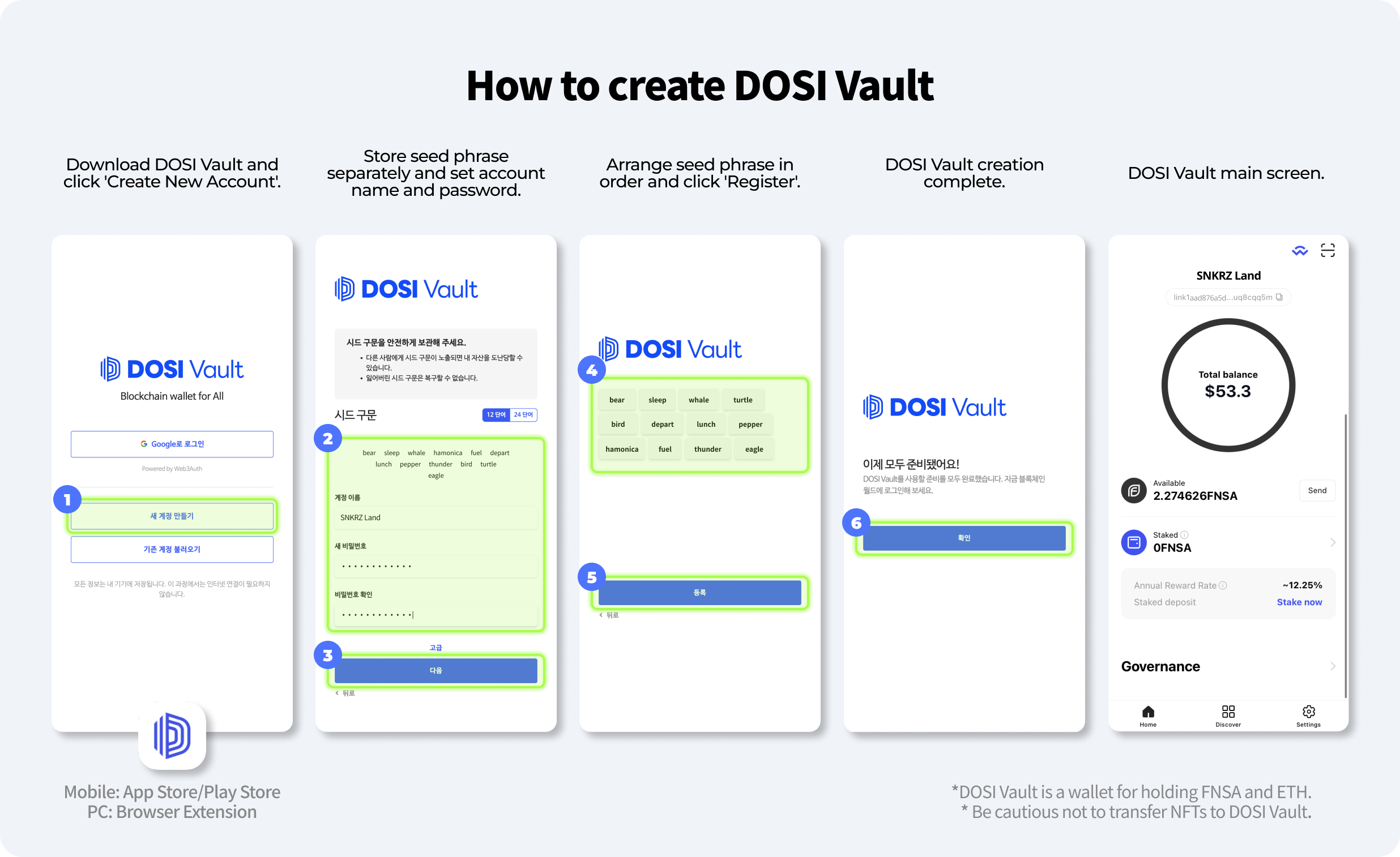
2) How to connect DOSI Vault/Metamask to DOSI Wallet
DOSI Wallet is a wallet for storing NFTs. Since it cannot hold FNSA or other tokens, you need to connect DOSI Vault (if minting with FNSA) or MetaMask (if minting with ETH) to DOSI Wallet.
Here's how to connect DOSI Vault/MetaMask to DOSI Wallet:
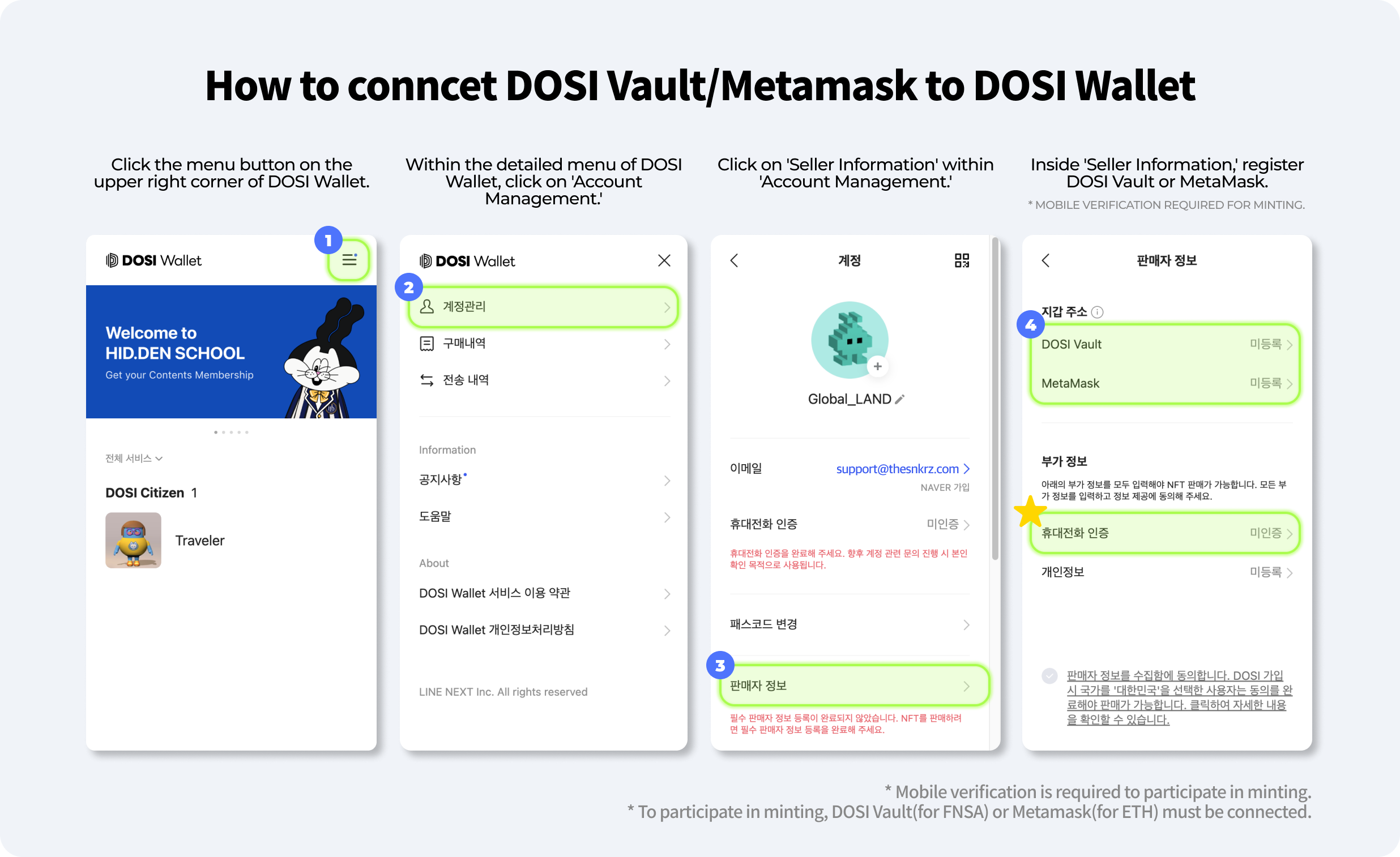
2.Exchange > Personal Wallet Deposit Guide
For overseas users, minting NFTs is possible with FNSA and ETH.
Additionally, payment is possible through credit cards.
However, please note that purchasing with FNSA is restricted for Japanese users.
- If you're minting with FNSA, you need to deposit the FNSA you purchased on an exchange into DOSI Vault and integrate it with DOSI Wallet.
- If you're minting with ETH, you need to deposit the ETH from an exchange into MetaMask and integrate it with DOSI Wallet.
After transferring coins to your personal wallet (DOSI Vault/MetaMask), you 'must' connect your personal wallet to DOSI Wallet. (Refer to the image for Connecting DOSI Vault/MetaMask to DOSI Wallet)
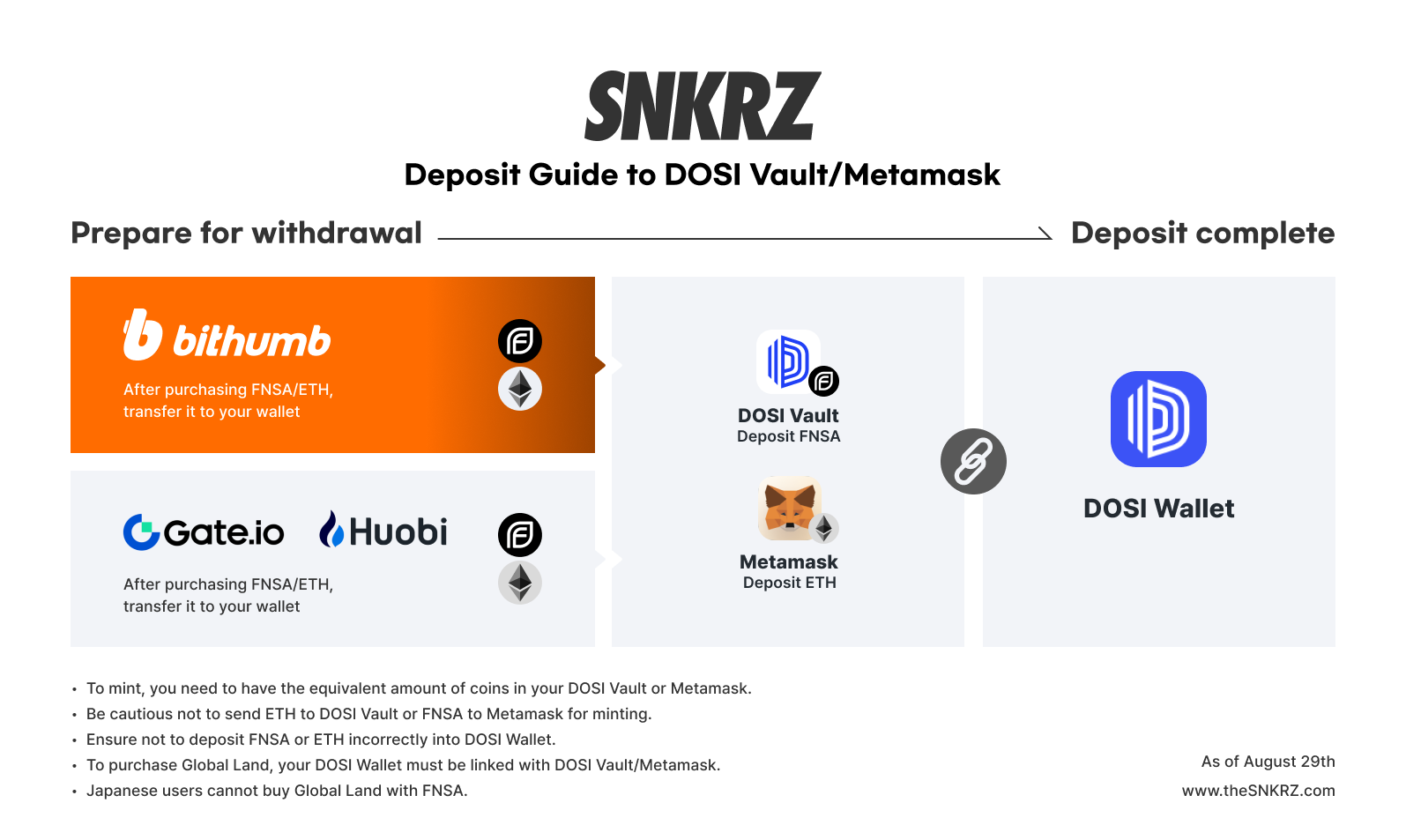
3.Global Land Minting Guide
The process for purchasing Global Land is as follows (the process is the same for both mobile and PC).