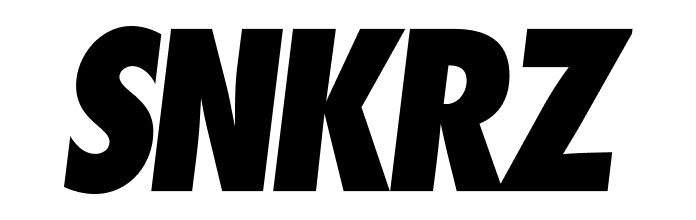🏃♂️ New Items (XP bottles, mode change) Usage Guide
✅ Here is a usage guide for the new items, XP bottles and mode change.

- You can purchase XP bottles by clicking on them in the app's Discover section.
- To use a purchased XP bottle, navigate to your inventory, select the desired XP bottle, and click on the "USE" button.
- You can check the accumulated XP by clicking on the XP bottle in the top right corner of the home screen.
A new item, the XP Bottle, allows you to accumulate experience points (XP) in an empty bottle and receive XP potions, which can be used to level up your SNKRZ.
- Once you purchase and use an XP Bottle item, it is bound to your account, and it cannot be unbound.
- No XP is accumulated on SNKRZ that are in use, but the equipped XP Bottle will gather the XP.
- XP Bottles come in three sizes: 100 XP, 200 XP, and 300 XP. Filling an XP Bottle’s capacity with exercise will yield XP potions.
- When using an XP Bottle purchased with FRC, you’ll receive 2 XP per minute, and if you use FRC, you’ll receive 2.5 XP per minute.
- XP Bottles can be used for one week, and any XP accumulated during that time will be paid out as XP potions if you haven’t filled the entire capacity.
- There is no limit to the number of XP Bottles you can purchase, but they cannot be used simultaneously.
ex 1) If you use an XP Bottle (100 XP) and fill it with exercise over the week, the XP Bottle will be depleted, and you’ll receive a 100 XP potion.
ex 2) If you cannot fill the XP Bottle with exercise during the week, the XP Bottle will disappear, and all XP earned during that week will be paid out as XP potions.
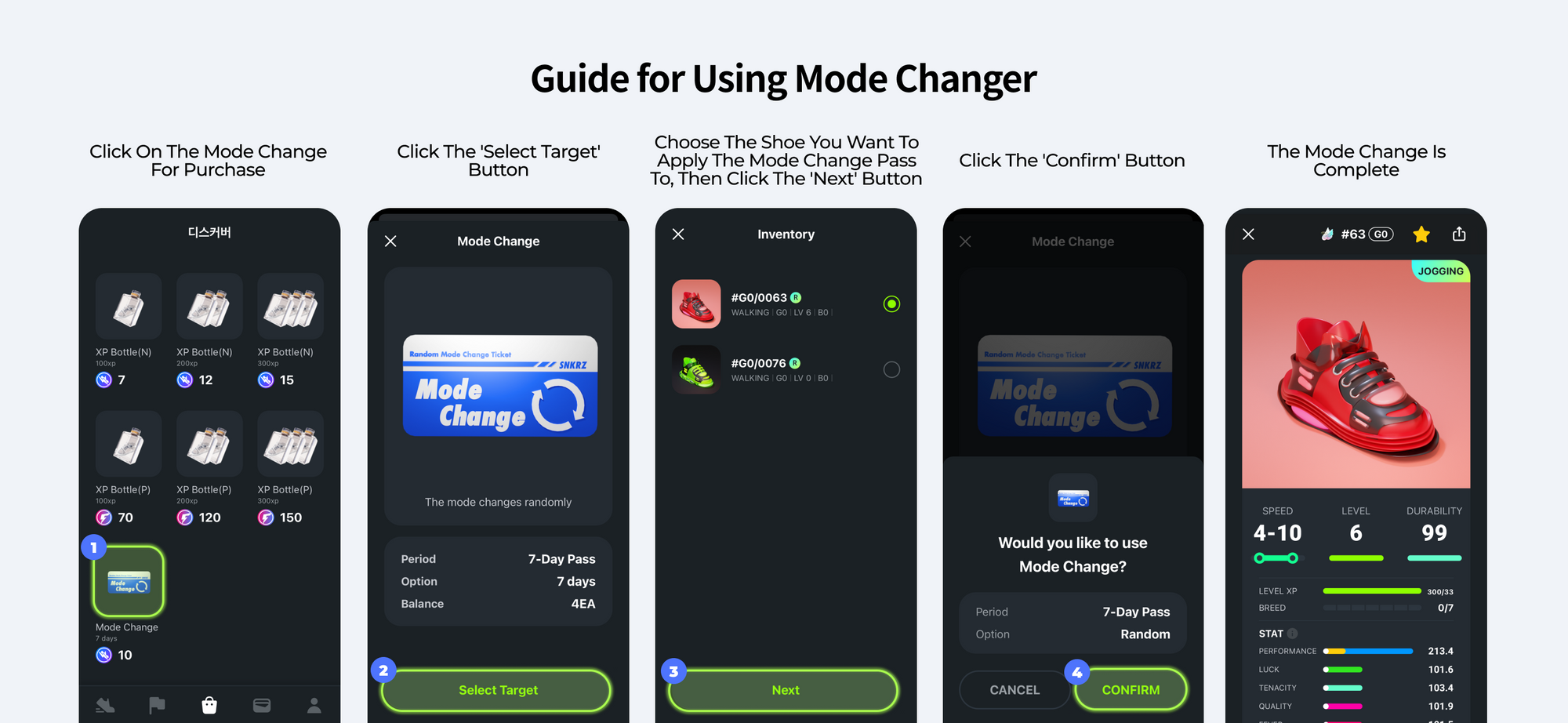
- You can purchase mode change tickets by clicking on them in the app's Discover section.
- To use a purchased mode change ticket, go to your inventory, select the shoe you want to apply it to, and click the "USE" button.
- Using the mode change ticket will alter the shoe's mode and optimal speed.
Mode Change(Temporary) is an item that, when used, randomly changes a SNKRZ’s mode for a specific duration, affecting the SNKRZ’s recommended speed and earnings, among other factors.
- Mode Change(Temporary) affects the SNKRZ’ optimal speed, earnings and repair costs.
- SNKRZ with active Mode Change(Temporary) items cannot be sold or transferred.
- You can use the Mode Change only on SNKRZ with full durability.
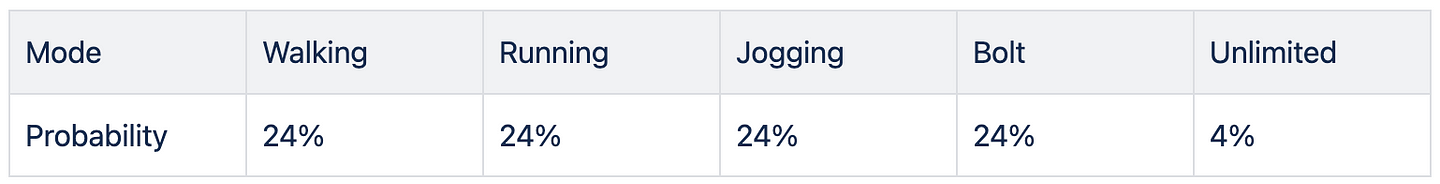
*When using the Mode Change, the probability of this temporary feature activation is expected to be enabled through the previous Mode Change(permanent), received as a Global Land snapshot benefit.
*In shoes with active Mode Change(Temporary), Mode Change(Permanant) cannot be applied.
*When the Mode Change(permanent) is used, the SNKRZ’ mode, optimal speed, earnings, and other values will change.
*The Mode Change(permanent) can be used only on SNKRZ that appeared in shoeboxes distributed as a Global Land benefit.
*The Mode Change cannot be sold or transferred.