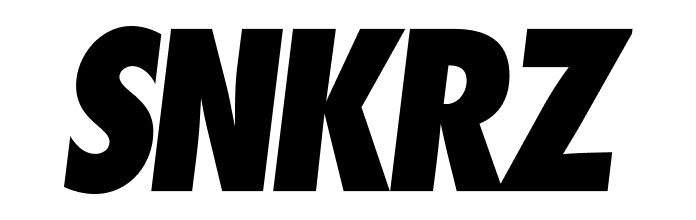📦 How to change Openbox
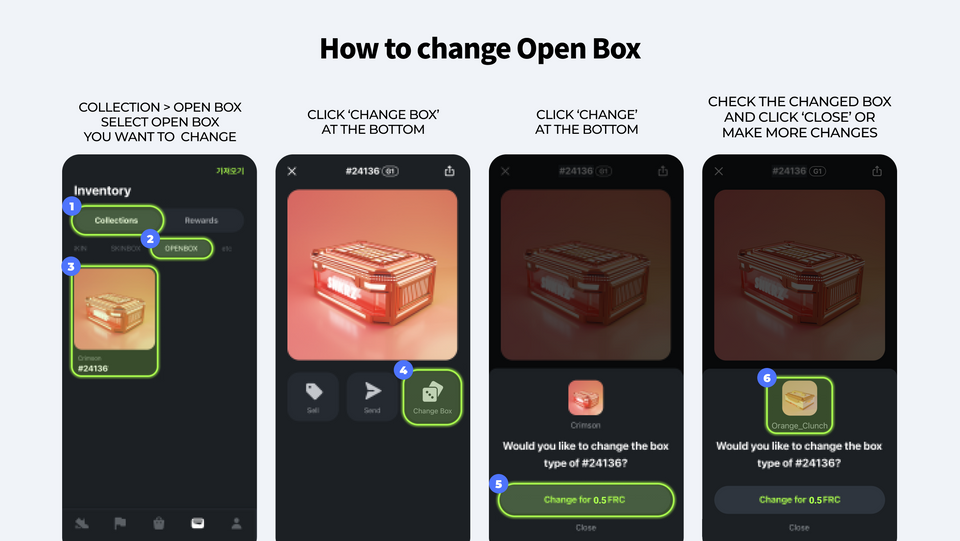
✅ This is an explanation of how to randomly change the open box you have.
- Go to the inventory by accessing the main screen of the SNKRZ app.
- In the inventory, navigate to Collection > Open Boxes.
- Select the open box you wish to modify.
- On the open box details screen, tap on "Change."
- Press "Change for 0.5 FRC" to make the modification.
- Verify the updated box. If you want to make further changes, press "Change for 0.5 FRC." To exit, tap "Close" at the bottom of the screen.