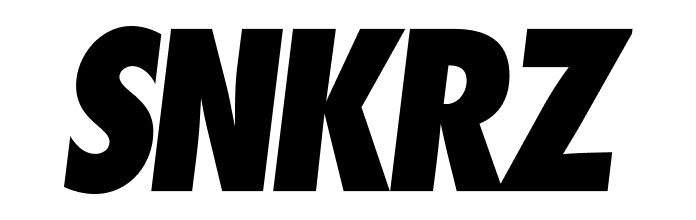📸 Share Your Run
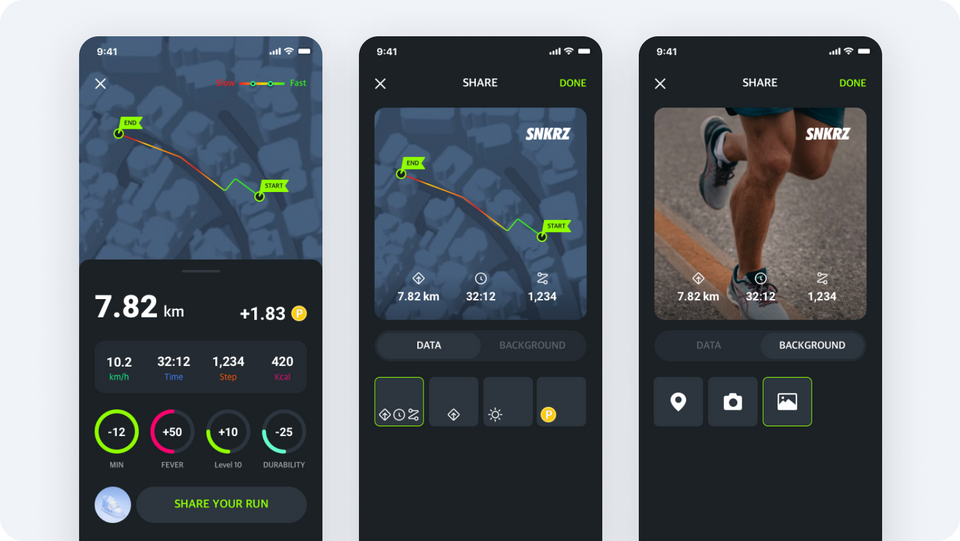
✅ After finishing your workout, press [SHARE YOUR RUN] to create your image.
1️⃣ Select DATA to display
- In the DATA tab, you can select the data you want to share in the image.
- There are 4 DATA options to choose from.
- Distance, time, and number of steps
- Distance traveled
- Location and weather during workout
- My SNKRZ, Earned points
2️⃣ Choose a Background
- Choose the background of the image you want to share
- There are 3 background options to choose from.
- My workout course (provided by SNKRZ)
- Take a picture
- Select from album
3️⃣ Complete
- Click the [DONE] button in the upper right corner to share to other platforms or to save the image.