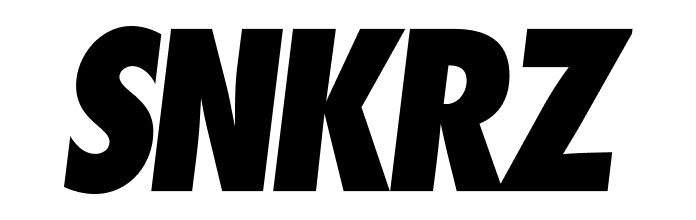⚒️ Skin Combine Feature Guide
✅ This is a guide for combining the skin
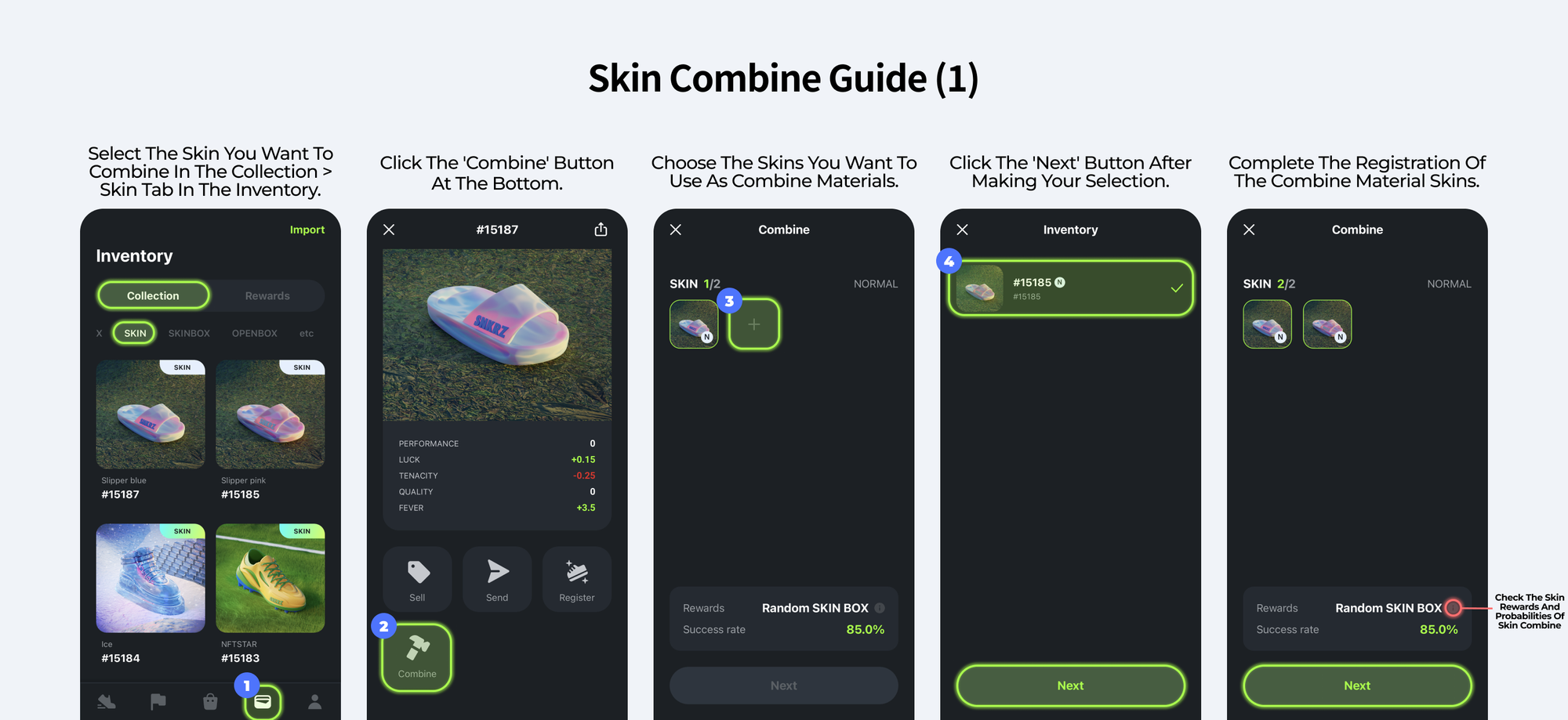
- Select the skin you want to Combine in the Collection > Skin tab in the inventory.
- Click the 'Combine' button at the bottom.
- Choose the skins you want to use as Combine materials.
- Click the 'Next' button after making your selection.
- Complete the registration of the Combine material skins.
- Click on the icon to the right of the rewards to check the Combine rewards and probabilities.
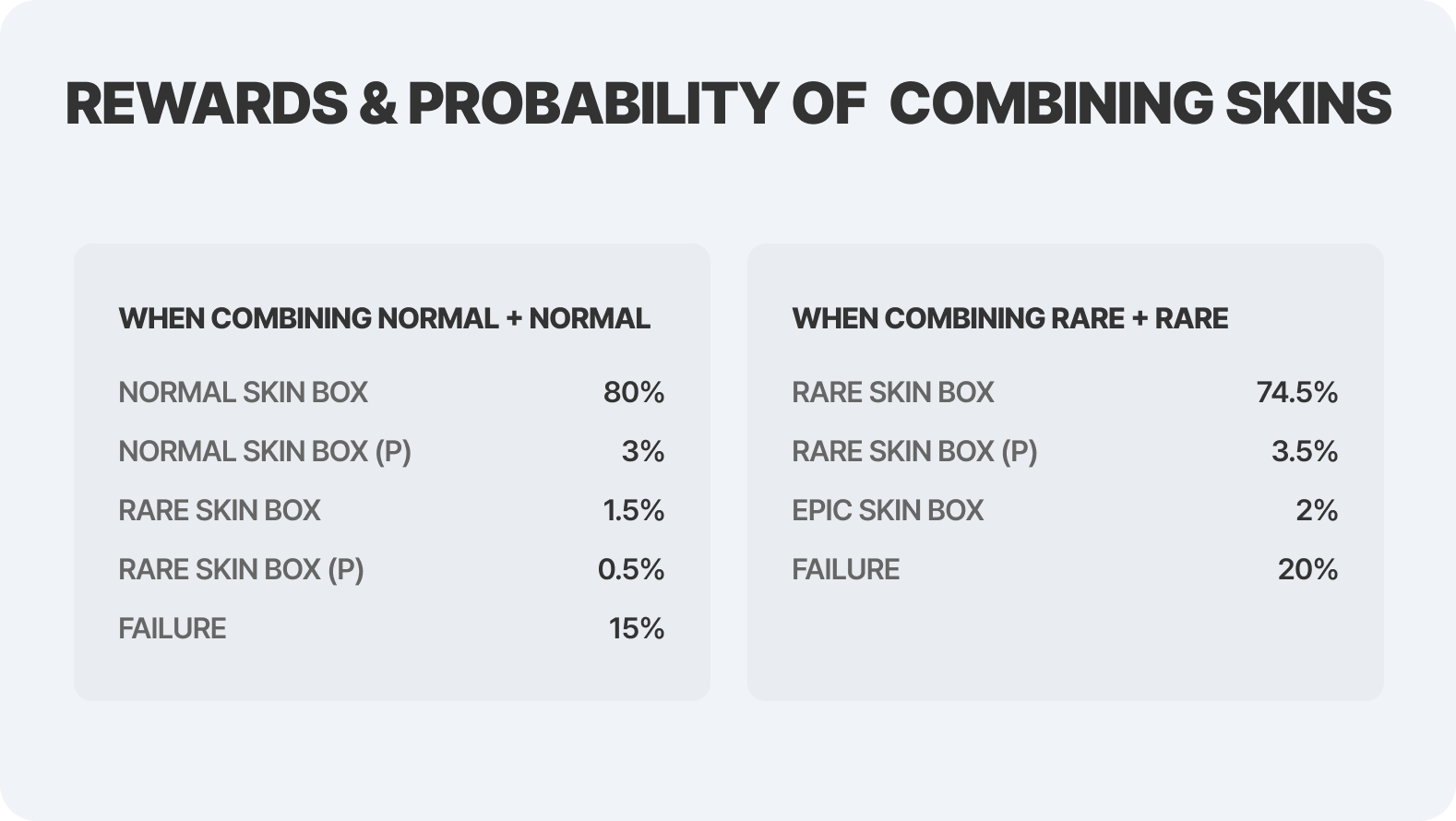
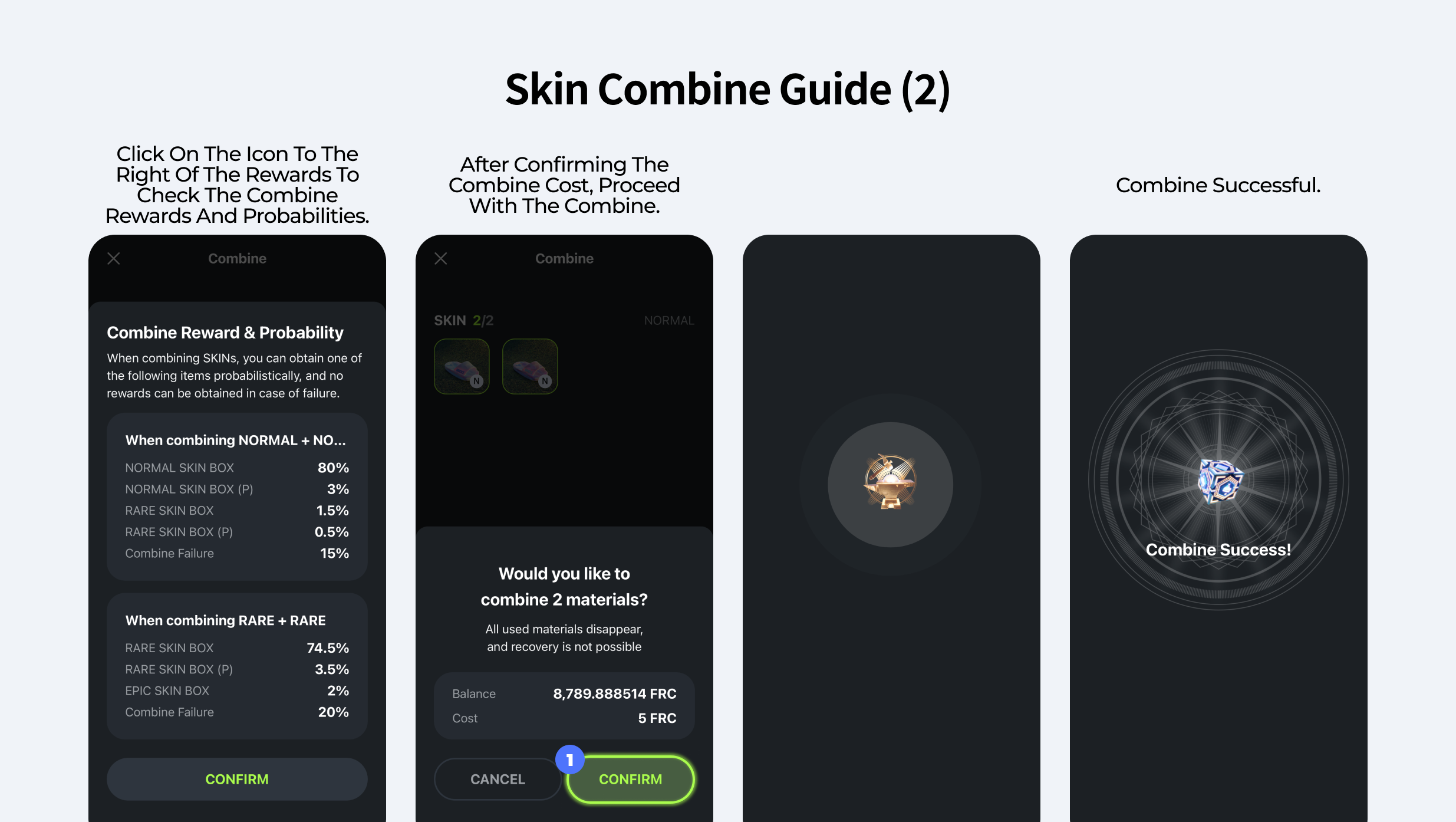
- After confirming the Combine cost, proceed with the Combine.
- In case of failure, the skins used for combine will be deleted.