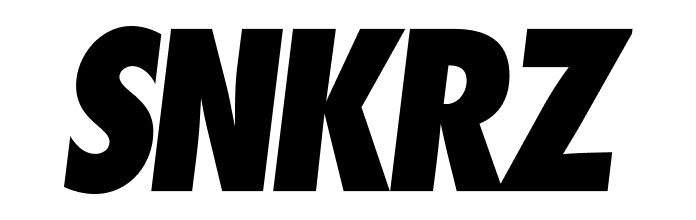👛 SNKRZ Wallet Address Creation and Verification Guide
✅ This is a guide for creating the SNKRZ Wallet.
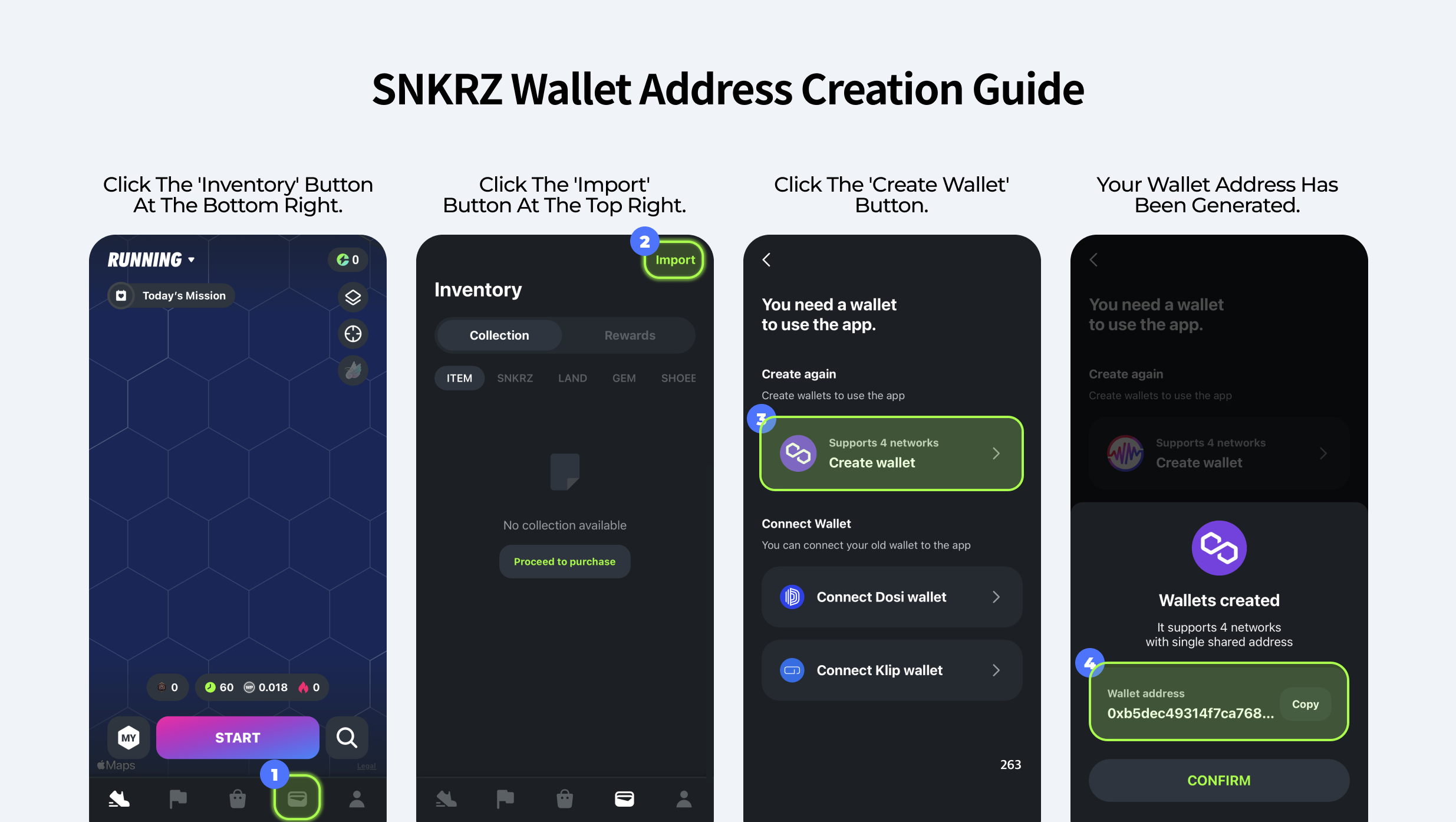
- Click the 'Inventory' button at the bottom right.
- Click the 'Import' button at the top right.
- Click the 'Create Wallet' button.
- Your wallet address has been generated.
*The generated Ethereum, WEMIX, Polygon, and Klaytn addresses are the same.
✅ This is a guide for verifying the SNKRZ Wallet.
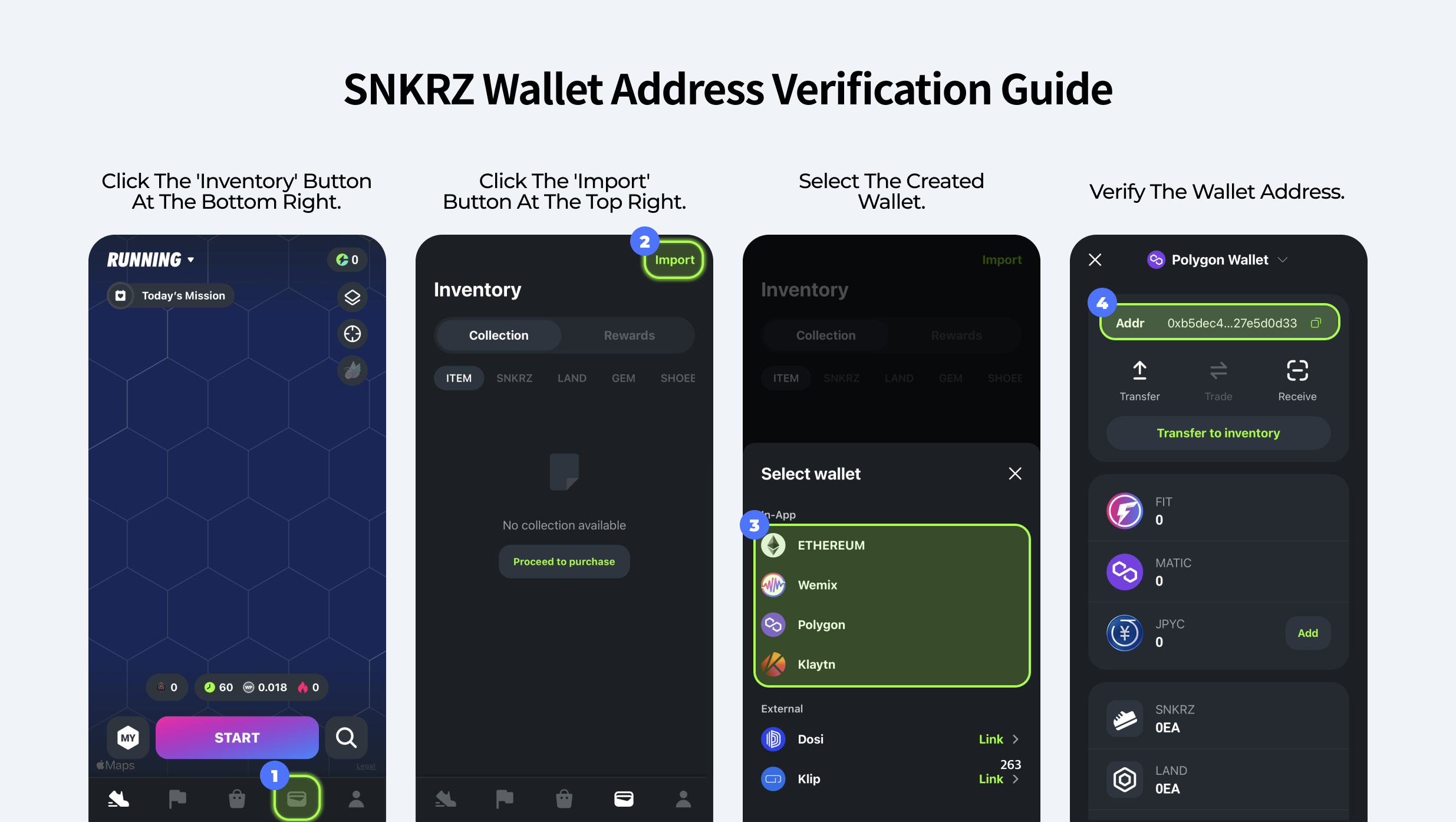
- Click the 'Inventory' button at the bottom right.
- Click the 'Import' button at the top right.
- Select the created wallet.
- Verify the wallet address.
*The generated Ethereum, WEMIX, Polygon, and Klaytn addresses are the same.