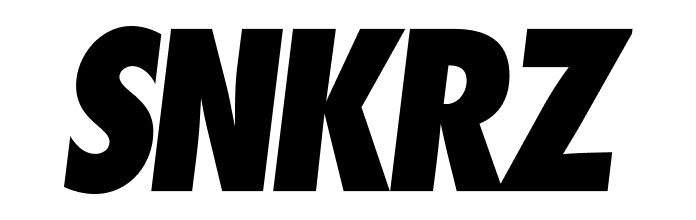💰 How to Use Points
1. Buy the Collection
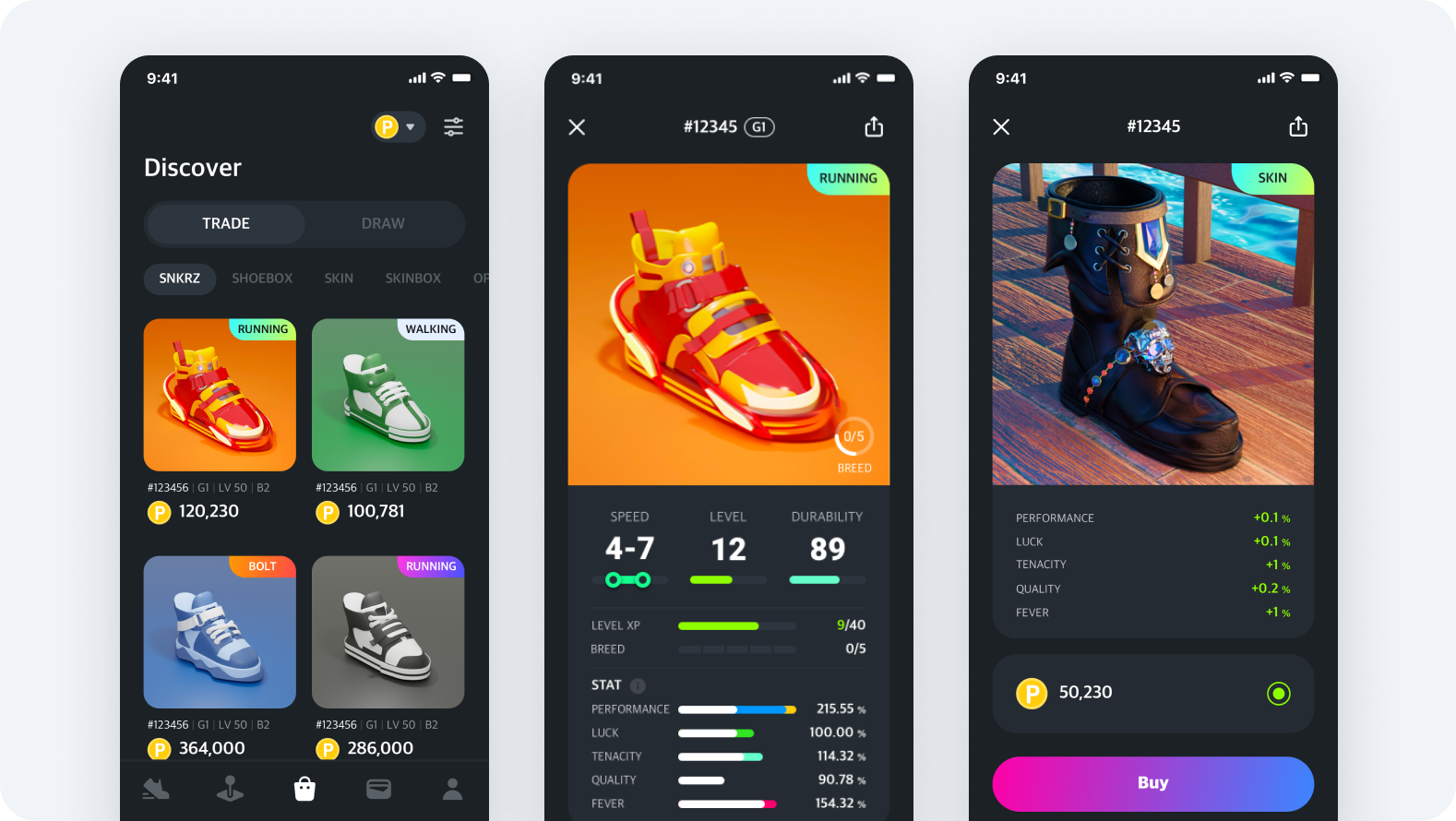
✅ You can purchase a collection of SNKRZ, shoebox skins, and more from the Discover > Trade menu.
1️⃣ How to Buy
- You can purchase collections using various tokens from the Trade menu.
- Click the collection image you want to purchase → Select the token to be used for purchase → Press the [Buy] button → Check your inventory after final confirmation.
2️⃣ Purpose of the Collection
- SNKRZ: Wear it and use it for workouts
- Shoebox: Gain SNKRZ or Open Box after opening
- Skin: You can add skins to your skin collection and use them on the SNKRZ you own, allowing you to modify the appearance and add additional stats to the SNKRZ you have used.
- Skin Box: Get a Skin upon opening
- Open Box: Complete collections and increase additional WP by collecting multiple specific Open Boxes.
2. Participate in Draws
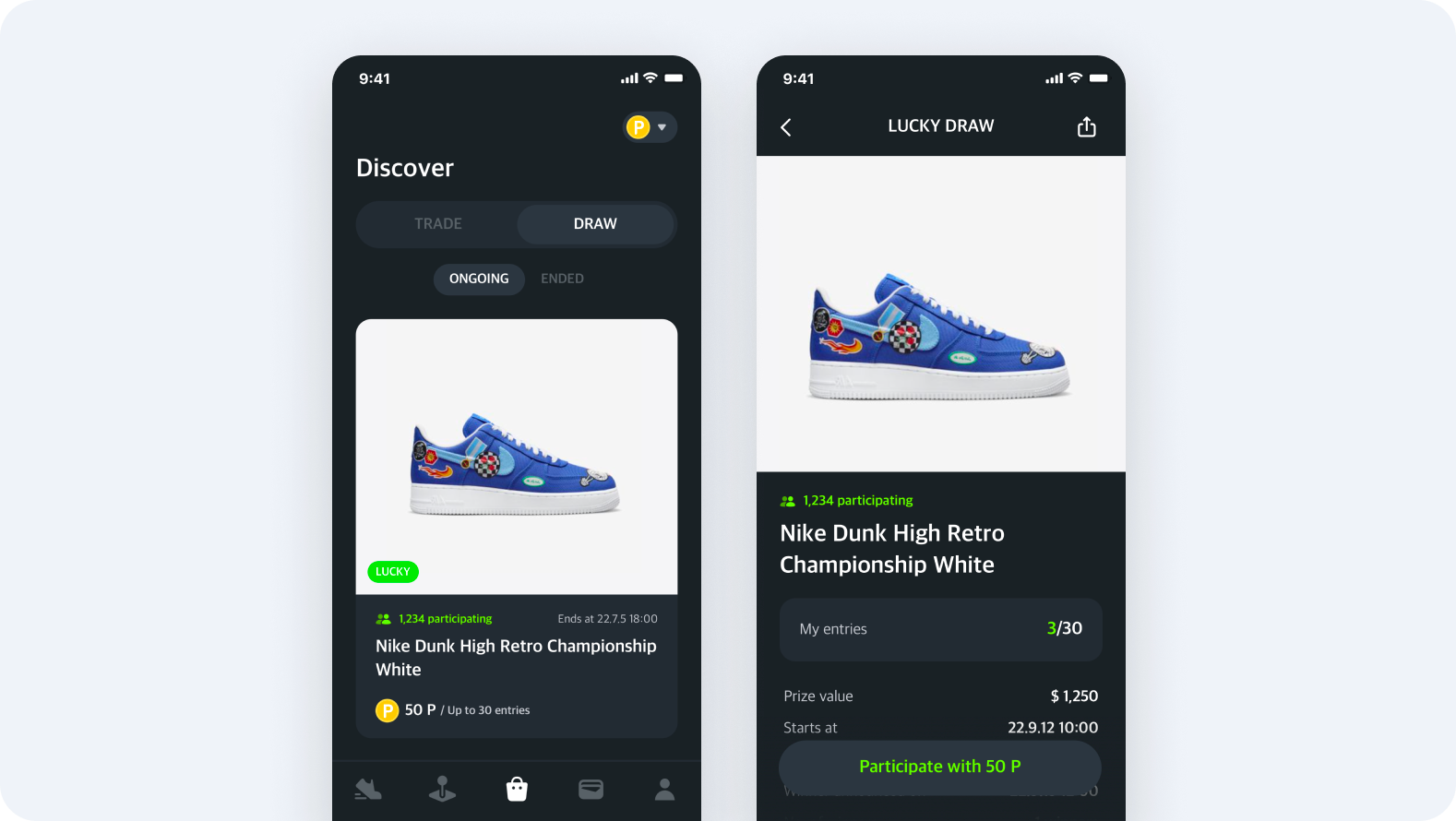
✅ You can participate in various Draws from the Discover > Draw menu using points.
1️⃣ How to Participate
- You can check the current draw in the Draw > In Progress menu.
- You can check detailed information about the Draw and participate by clicking on each Draw image.
- If you click the [Participate] button at the bottom, points will be used, and the number of your entries will increase by 1 each time you press it.
- After the event ends, the SNKRZ team will draw a lottery.
- After the announcement date of the winner passes, the button at the bottom will change to [Check Winner Result], and if you press it, you can check whether you have won or not.
2️⃣ Delivery of Prizes to Winners
- Winners will receive emails with instructions at the registered email address.
- Please enter the name, mobile phone number, and address of the person who will receive the prize as instructed in the winning notification email.